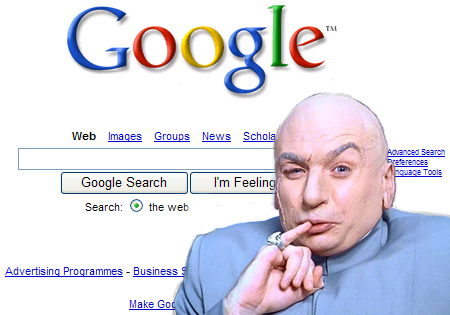
1. Go to Google.com and Click Image
2. Fill in the search box with anything you like.
3. You will get a result page with lots of thumbnail images.
4. Now delete the address bar in my case it was
http://images.google.com/images?hl=en&q=cars&um=1&ie=UTF-8&sa=N&tab=wi
5. Copy and paste the following code in the bar and watch the magic. The code is in a TEXT file, just select all and paste it in the address bar, “control+a to select all or edit >select all>copy”
Click the LINK to get the code.











0 COMMENT???????:
Post a Comment